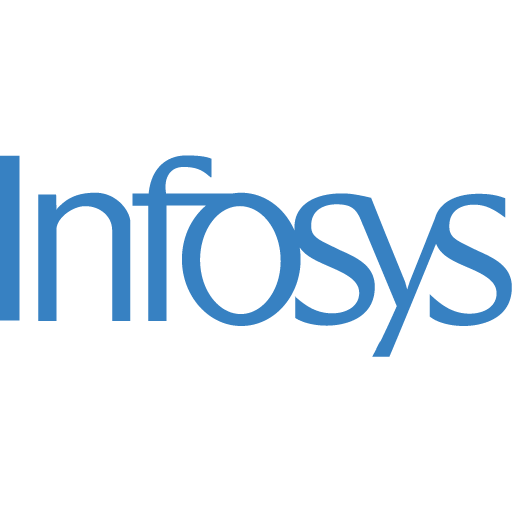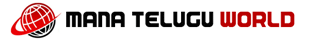🎓 Eligibility: Final Year / Any Graduates / Career Gap
👨🏫 Trainer (Completed 120+ Batches): Mr.Siva (15+Yrs of Exp) / Mr.Ravi
(12+Yrs of Exp)
🌟 Offer: Valid only for 7 days
⏰ Daily: Unlimited Lab
🏢 370+ Companies are Hiring from SivaSoft
🌐 Website: https://www.sivasoft.in
📚 Lifetime: Live Classes + Video Access
❓ Doubts Clarification: 7:00AM - 10:00PM (Live Classes, WhatsApp, LMS
Portal, Zoom, Online students are welcome to visit our institute to clarify
your doubts if possible.)
📝 Assignments, Quizzes, Interview Questions and
Coding Assessments, 10+ Mock
Interviews
🔗 Resume Preparation, LinkedIn Profile Creation, Portfolio Website Creation
🎓 Free Course Completion Certificate
📝 Free Internship Certificate
💼 100% Placement Support Until You Get a Job
💸 Salary Range: 2.5 – 60 LPA
🌐 Industry-Standard Development Terminology
💡 Tips and Tricks to Survive in Companies
✨ We offer One-on-One Demo Sessions to facilitate better
interaction between students and trainers, ensuring all doubts and
confusions are thoroughly clarified.
Fee: ₹3,000 (for Soft Skills, Aptitude, and Reasoning)
🎤 Soft Skills Training (Optional)
🧠 Aptitude (Optional)
🧮 Reasoning (Optional)